
Netreport Help
To submit a report using Netreport, please click here.
How do I use NetReport for reporting network abuse?
Why are you moving to web form based reporting?
What advantage is there to me if I use this form?
Why can't I use email to report abuse?
How will Virgin.net acknowledge my form submission?
How will I know that my complaint has been dealt with?
I am entering a valid IP address, why is the form rejecting it?

What is Netreport?
Netreport is a web based reporting tool to advise Virgin.net of abuse of its network. It is designed to replace email based abuse reporting.
How to use Net Report for reporting network abuse.
Step 1:
First select the type of abuse. As an example you may wish to report a port scan against your PC, so from the drop down list you select "Port scan".

Step 2:
Next you are presented with a box listing the form of abuse. Select the form that best describes how the abuse reached you. Using our previous example of the type "Port scan" you are now presented with two options, choose the one that is most appropriate. For this example we will use the type "Firewall alert".
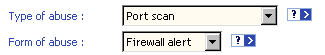
Step 3:
You are now taken to a new window with a number of different fields. The first field is "Offenders IP". In here you must enter the IP address of the machine that has scanned your PC. This will be recorded in your firewall logfile, for emails and newsgroup postings it can be found in the headers. Please note that this field will only accept an IP address from within the Virgin.net range (such as 194.168.4.100), if you attempt to input a non Virgin.net IP address the form will error when you click on the submit button. Please note that certain types of abuse may give you additional fields to fill in.
![]()
Step 4:
Because we have selected firewall alert as the form of abuse for this example, we have to list the port the PC was scanned on. If you were scanned on different ports by the same offending IP address select the "multiple ports" option and enter a selection of the port numbers separated by spaces. Please note that this option is only available on certain forms of abuse.
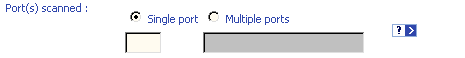
In some cases you will also see a field called "Offenders email". This can be used if you know the email address of the person you are complaining about. Please note that we MUST have the IP address to process the form (except where you are reporting Virgin.net hosted web space) and that the "Offenders email" field is not mandatory to complete the form.
Step 5:
The next field, "Log Evidence (cut & paste)" is used to provide you with an area where you can list the specifics of the complaint, including any evidence that you have that has brought you to this form. In all cases except for Virgin.net hosted web space abuse your evidence must list the offending IP address you have reported as this forms the basis of the complaint.

Step 6:
The next fields deal with the date and time of the abuse. This information should be extracted from the evidence you are presenting. If you are including evidence spread out over a period of time, such as in the case of a network or firewall log, please select a time from the middle of the recorded range.
![]()
Step 7:
You now need to select the "Confirm Time Zone" field. The machine that recorded the abuse sets the time zone, and it is essential that the time zone you select is accurate. Home PC users should check their system clock against their local time to determine the correct time zone. Email header information usually contains the time zone adjustment in the appropriate line containing the offending IP address.
![]()
Step 8:
Once all these fields have been entered, please enter your name, including your title, and a valid reply to email address. A reply to address is important as we will assign a reference number to your complaint, and we will need to send this to you. Once you have confirmed your email address you can click on the submit button. As long as all the needed fields are filled in, you will receive a confirmation email giving you a reference number
